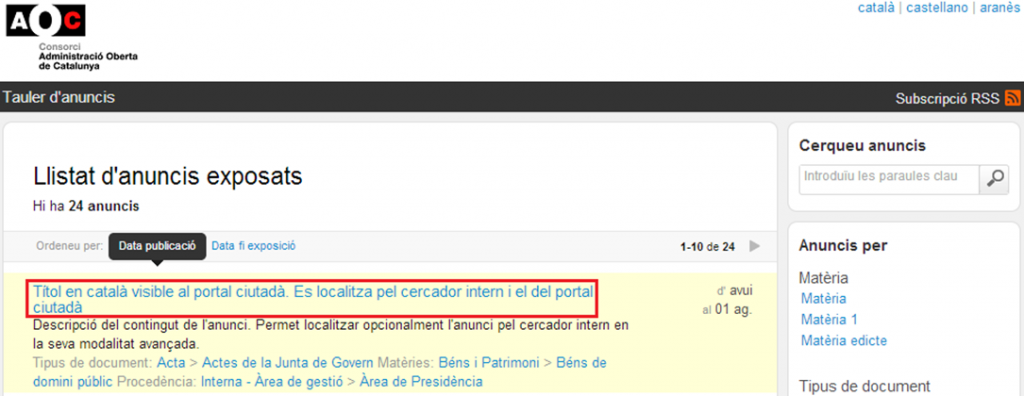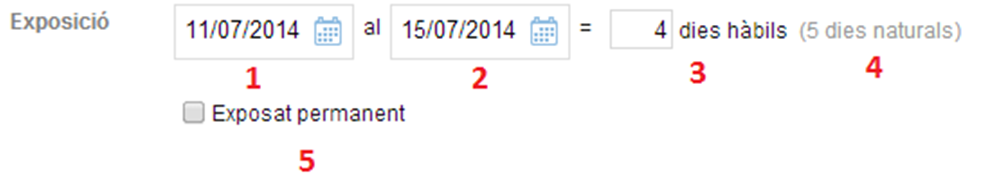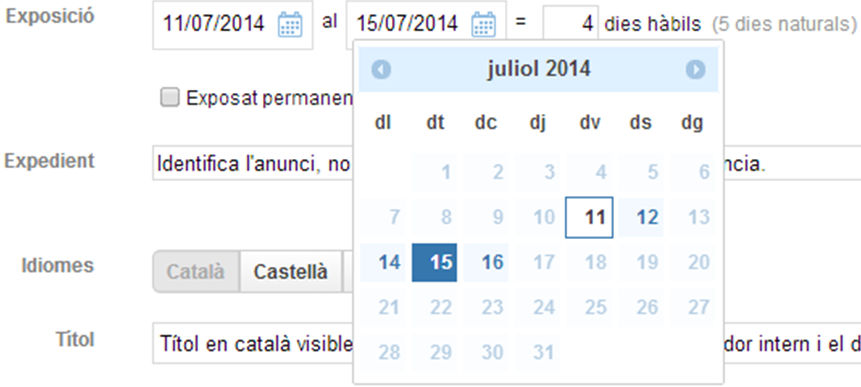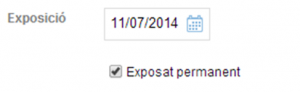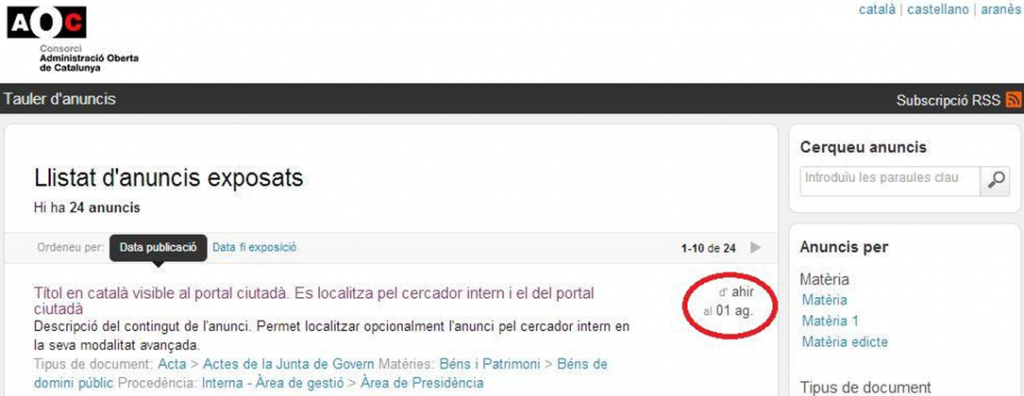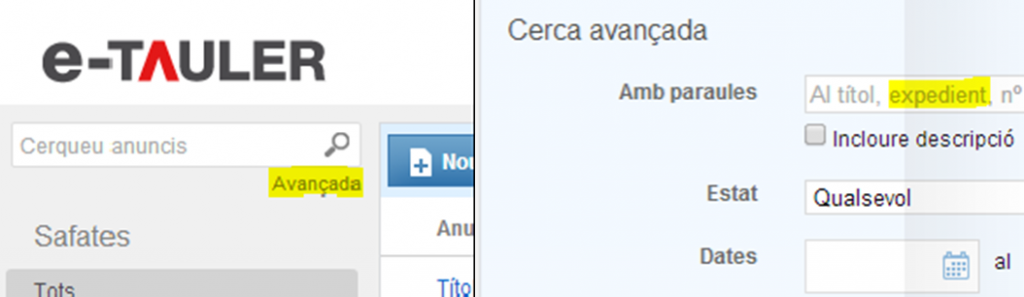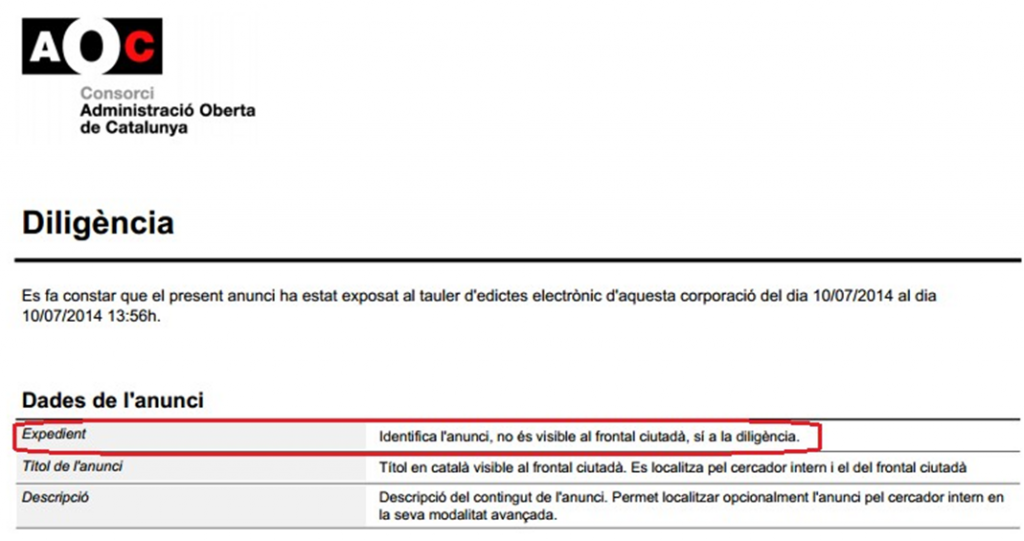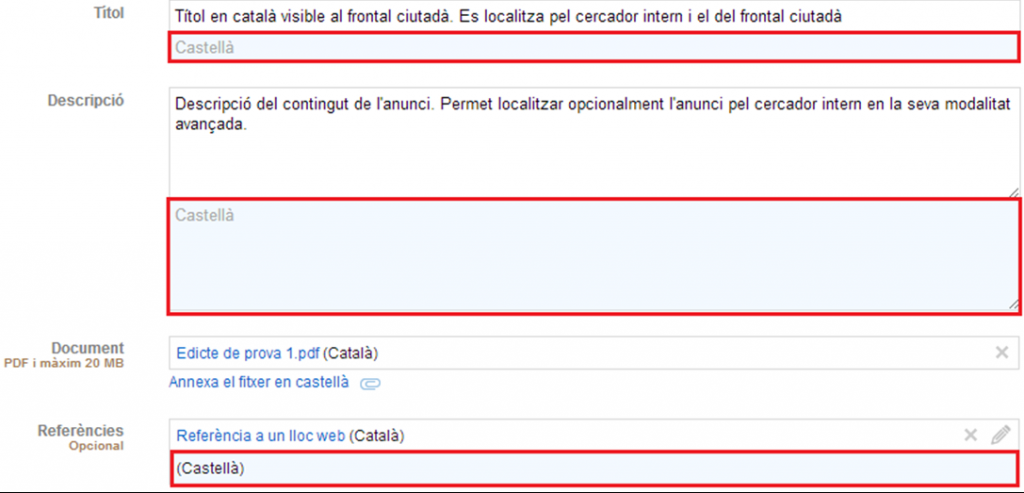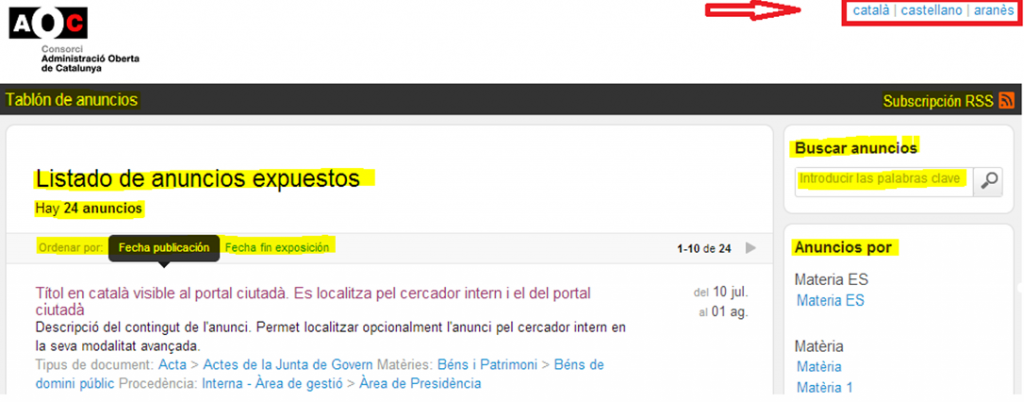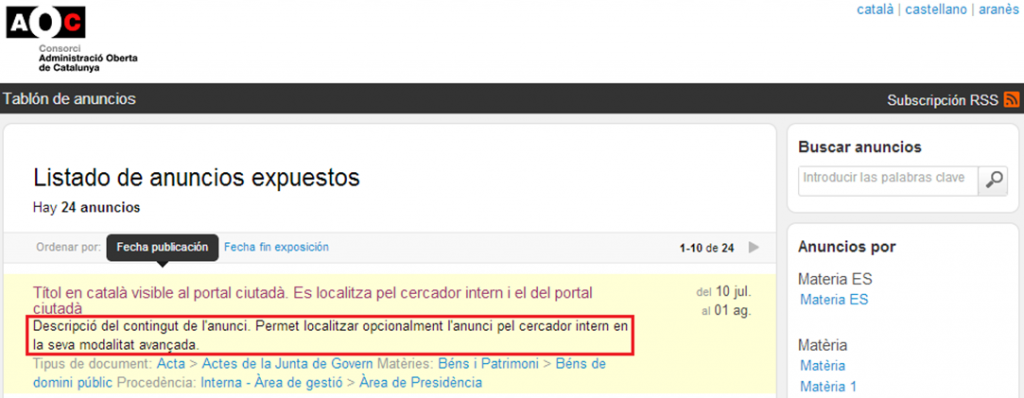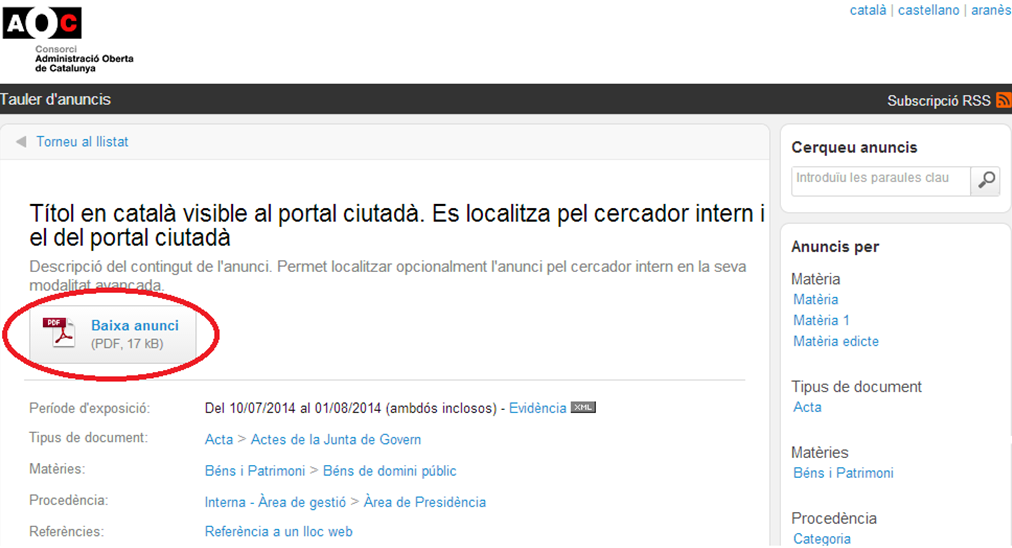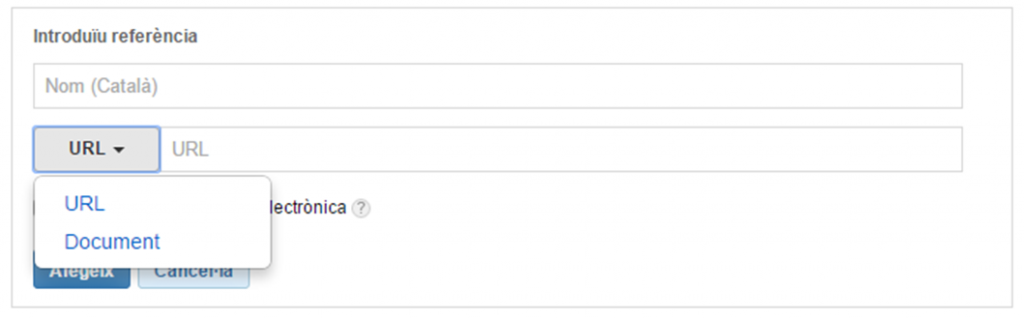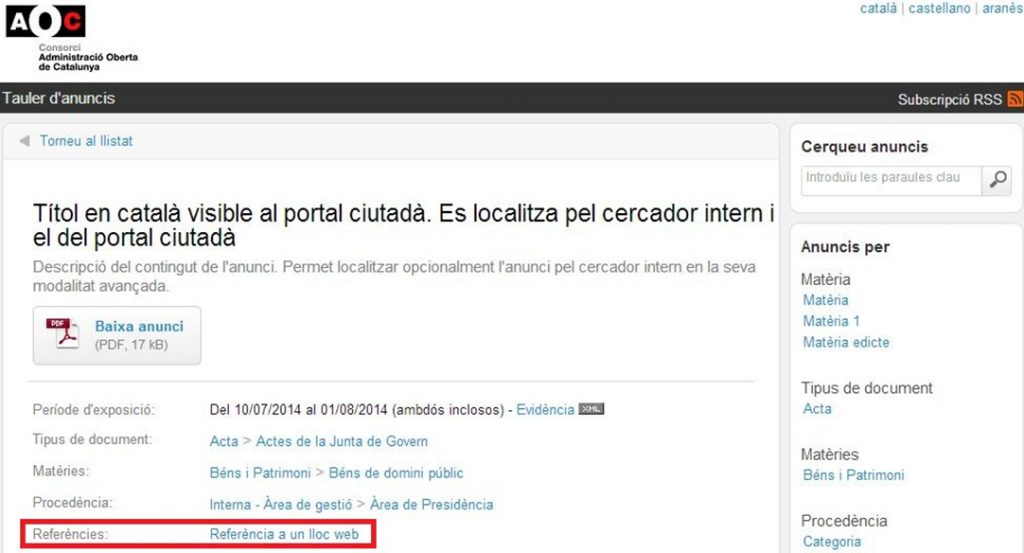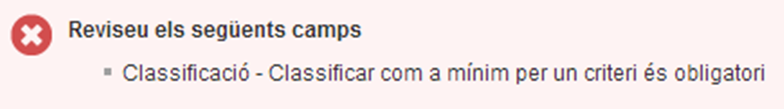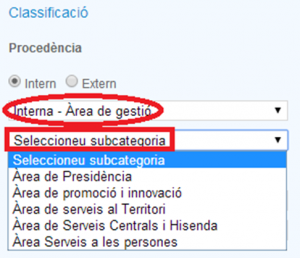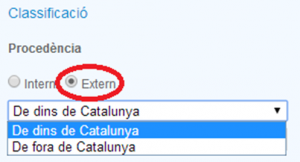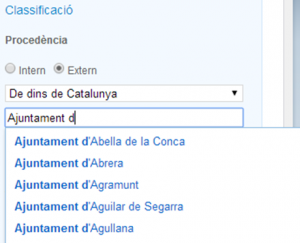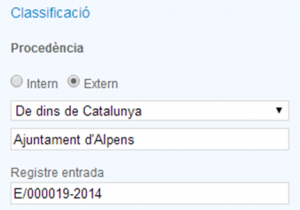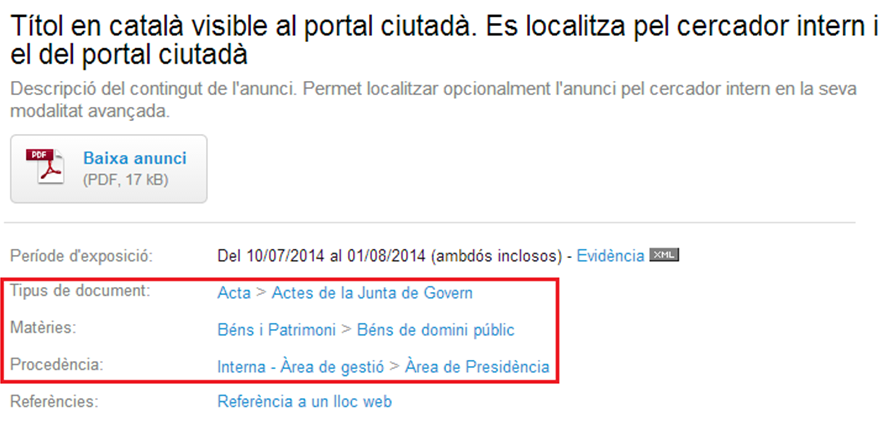In addition to the buttons, the ad creation or editing form contains a series of mandatory or optional fields and parameters. These fields are the following:
The mandatory field Title (see image, 6 and 10) is the identifying name of the announcement, both in the public employee's management environment and in the publicly accessible citizen portal via the Internet.
Management environment:
It can be defined, indifferently, on two form fields and one updates the other. At the far right of the top title line, you can see the status of the ad. The limit for this field is 300 characters.
Citizen portal:
The title defined by the public employee in the management environment is also visible in the citizen portal. The contents of the title can be located through the search engine of the management environment and through the search engine of the citizen portal.
In this mandatory section of the form, the deadlines for public exposure of the announcement are defined.
The definition of the exposure terms is done in business days , that is to say that the non-business days defined in the configuration are excluded. However, in addition to defining the number of non-working days in the corresponding field of the form, for information purposes, the number of calendar days also appears right next to it in parentheses.
In addition, there are drop-down calendars that allow you to define the start and end dates of the announcement's public exposure periods . Business days are highlighted with a bold number and non-business days with a normal font. All Sundays appear defined by default as non-working days:
Start of publication:
End of publication:
At the same time, we also find the option that allows us to decide that the announcement is published permanently in order to facilitate the use of the e-TAULER to publish official information not subject to legal deadlines for public display . If this option is selected, the possibility to define an end date disappears:
Citizen Portal:
The public exposure terms defined by the public employee in the management environment are also visible on the citizen portal:
In the case of a permanent exhibition, only the exhibition start date appears:
Conditions:
When defining the terms of public exposure of an ad , we must take into account the following conditions:
- The publishing end calendar does not allow you to choose a date that exceeds the maximum publishing days defined in the settings.
- If an announcement is received through the inter-administrative transmission of the EACAT whose public exhibition end date is higher than this maximum ceiling, if we want to respect the date proposed by the entity issuing the announcement, we will have of increasing the maximum publication days in the settings. Otherwise, when saving this draft or validating it, the date predefined by the issuing entity is lost and the maximum date allowed as the end of publication is set.
- In the event that the maximum ceiling is reduced, this decision affects in the same terms described in the previous point (2) all advertisements previously saved in Draft status or advertisements in Scheduled status that are returned to Draft status; but not to those scheduled that will follow their publication cycle when appropriate or those that are in Published status.
The mandatory field Expedient is the space where an internal alphanumeric reference is entered that identifies the announcements:
and helps locate them using the management environment finder in its advanced mode:
It is not visible on the citizen portal, but it can be located using its search engine and it also appears in the diligence:
The contents of the file can be located through the search engine of the management environment and through the search engine of the citizen portal . The limit of this field is 256 characters .
If we have Spanish and/or Aranese activated in the configuration, by clicking on the corresponding buttons we can optionally enter the translation of the Title , Description and References fields and attach a translated version of the advertisement file in the Document field :
The versions translated into the activated languages, in addition to the permanently active Catalan, are accessible from the top right of the citizen portal:
IMPORTANT: the literals of the interface appear translated in the corresponding language but, as indicated above, the translated version of the Title, Description and PDF File is the responsibility of the editors of the entity holding the service. The same happens with the classification elements defined in the configuration and, in case of failure, the original and default version in Catalan is offered. The character limit for the fields of other languages is the same as that of the Catalan version.
This mandatory field allows a summary preview of the contents of the ad itself, attached in PDF format below. The search engine in its advanced mode includes the words in this field. The description field of the announcement is visible on the citizen portal:
The contents of the description can be located through the search engine of the management environment and through the search engine of the citizen portal . The 900 character limit
The document of the announcement itself must be attached in a mandatory manner from this section: 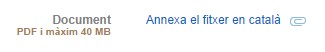
The format must be PDF and if you upload a file in another format, you will receive a warning message when you try to save the ad, send it for validation or publish it :
The PDF is signed if this option has been selected in the configuration, but the signature of previously signed ads is respected. The maximum storage limit is 40 MB .
The PDF file is published on the citizen portal from where it can be downloaded for the duration of the public exhibition period:
The contents of the document cannot be located through the search engine of the management environment or through the search engine of the citizen portal .
This optional form field allows you to add web references and/or attached documents.
You must enter a text in the Name field and a link in the URL field or choose a document stored on our computer's hard drive:
You can create as many web references or attach as many documents as you want, you can delete the existing ones or edit them. The references are visible on the citizen portal and the attached documents can be downloaded there :
The character limit for both the Name field and the URL field is 256 characters, and attached documents are limited to 20 MB each.
Also included is the possibility to include a warning in case the URL leads outside the electronic headquarters. If this option is selected, the notice is visible in the corresponding announcement, once it appears published on the citizen portal and when the cursor is passed over the arrow icon.
IMPORTANT: References in the form of URLs or attached documents are accessory and complementary information and, therefore, are not included in the proceedings.
Two drop-down menus allow you to decide the format and language of diligence for that particular ad, despite what has been set by default in the settings. Once the ad has been removed, the tasks can be generated again in a new format or language
It is an optional field to include additional internal information, exclusive to the management environment, related to the announcement. The texts in this field are not indexed and, therefore, cannot be located either through the search engine of the management environment or through the search engine of the citizen portal . The character limit is 900. The contents of this field are not visible on the citizen portal.
In this area of the new ad creation form, the classification elements that have been activated in the configuration appear:
Provenance is the only one of the three classification elements whose activation is not optional in the configuration. It cannot be deactivated since the announcements from other public administrations that are received through EACAT are always classified by default with their external origin as category and with the name of the entity issuing the announcement as subcategory . If there is no category created and activated in any of the three available classification elements, when a new ad is created in the management environment, we will only be able to classify the ad by its external provenance.
and if not classified as External they receive this warning message when trying to continue the publishing process:
The classification by Origin allows you to choose between Internal and External:
Internal : this option allows you to open a drop-down menu where we will find the categories defined in the configuration.
IMPORTANT: If no internal category has been created in the settings, it cannot be classified as an internal ad.
Once the category has been chosen, it is necessary to choose any of the subcategories that depend on it, if applicable:
External: this option allows you to open a drop-down menu in order to classify the ad as From within Catalonia or From outside Catalonia:
• From within Catalonia: if you choose this option, you must enter in the lower field the name of the entity that is proposed to us as you type the name:
• From outside Catalonia: if you choose this option, you must fill in the Indicate the entity field manually. This field has a 256 character limit.
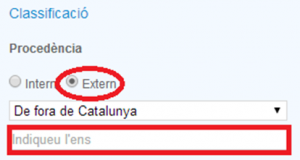
• Check-in: This mandatory field must also be filled in manually for both internal and external ads. This field is searchable by the management environment browser in its advanced mode and has a limit of 256 characters.
All advertisements received through EACAT in Draft status will by default be classified by origin as external advertisements, with the category From within Catalonia , with the name of the issuing body as a subcategory and with the settlement of entry of the EACAT .
If other classification elements are activated, such as by Document Type or Subjects , their management is identical to what we saw above when talking about Internal ads.
Activated classification elements associated with an advertisement that is in the process of public display are visible on the citizen portal:
and when entering the body of the ad itself:
• Keywords
The keywords facilitate the localization of the advertisements through the search engine of the management environment in its advanced mode and through the search engine of the citizen portal. However, they do not appear published on the Internet. This field is optional and supports 900 characters . The words must be entered separated by a comma.
• NIFs
The NIFs field is used to enter, optionally, the Fiscal Identification Numbers related to a certain advertisement, separated by a space. It works like Keywords but with the difference that they cannot be located through the search engine of the management environment . However, they are through the search engine of the citizen portal even though they do not appear visibly anywhere. The limit of this field is 456 characters .
When retrieving an ad saved in the Draft, Please, Scheduled, Published or Withdrawn status in order to continue editing it or querying the proceedings, the history window is available where the saved modifications and the changes state, as well as the user responsible in each case.