The citizens' portal is a public web front accessible via the Internet which allows viewing the announcements published by any user body of the e-TAULER electronic dashboard service, either through the EACAT or by integration through Web Services . This modality requires integration developments at the user's expense. Integration documentation is available on the support portal .
The citizens' portal presents "white label" screens designed by the AOC Consortium and customizable with the logo or shield of the user body and, optionally, with the possibility of modifying the style sheet (.css) with its colors corporate This modality does not require any technical development by the entity.
When accessing the e-TAULER of a given entity, what we immediately find is the main page where the advertisements that are currently published are listed:
Elements of the citizenship portal
(IMPORTANT: we are currently in the pilot phase towards a new version. The currently available version is shown, but from 2024 the appearance improves as you can see at the end of this section):

- The logo or shield of the entity defined in the configuration.
- Access to the translated versions of the announcements in Spanish and Aranese. If these languages have been activated in the settings and the contents of the ads have been conveniently translated when the ads were created, by clicking on them, you can consult the ads in the corresponding language. If the ad has not been translated, the content in Catalan remains accessible by default. However, the literals are accessible in the corresponding language.
- Access to the RSS channel of the e-TAULER in order to be able to syndicate it through an aggregator that allows its updated reading.
- List of all the ads published there. Ads appear paginated in groups of 10 ads per page. The number of published ads is detailed in the upper right and you can navigate through the various pages by clicking on the arrow icon. You can also navigate through the pages from the bottom of the page.
- Ads can be sorted by start or end date of exposure.
- Each of the ads presents its Title , Description and classification elements.
- The citizen portal search engine that locates information that is in the Title , Description , File Number , Keywords and NIFs .
- You can also browse the ads according to their classification elements.
- To return to the initial list of ads, click on the All ads link.
Ad detail:
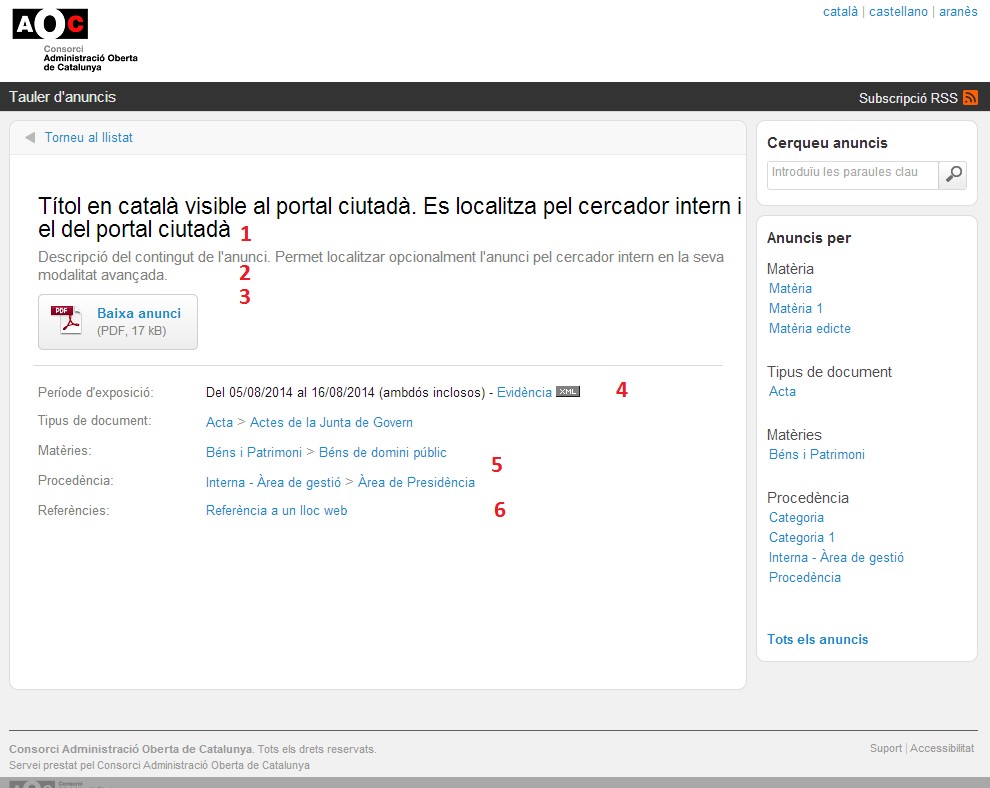
Click on any of the published ads to access the details of the ad.
- Title: The identifying name of the ad, also visible in the list of ads.
- Description: summary of the contents of the advertisement, also visible in the list of advertisements.
- PDF file attached to the ad.
- Exposure period: deadlines for public exposure of the ad and electronic evidence of the start of publication.
- Classification elements that have been defined in the settings and chosen when the ad was created.
- References: web links to other content or documents.
Elements of the citizenship portal version 2024
Work in progress Appearance of the new 2024 version available with a real example of the Pla d'Urgell Regional Council's e-Board . By entering the portal and making the edict query you can see the structure with improved design (figure 1), the detail of an edict with a "landscape" version (figure 2), or the query of historical edicts (figure 3):
Figure 1: example portal (man) where the design and usability improvement can be appreciated
Figure 2: Example portal with published ad detail:
Figure 3: example portal with images of announcements and historical edicts: