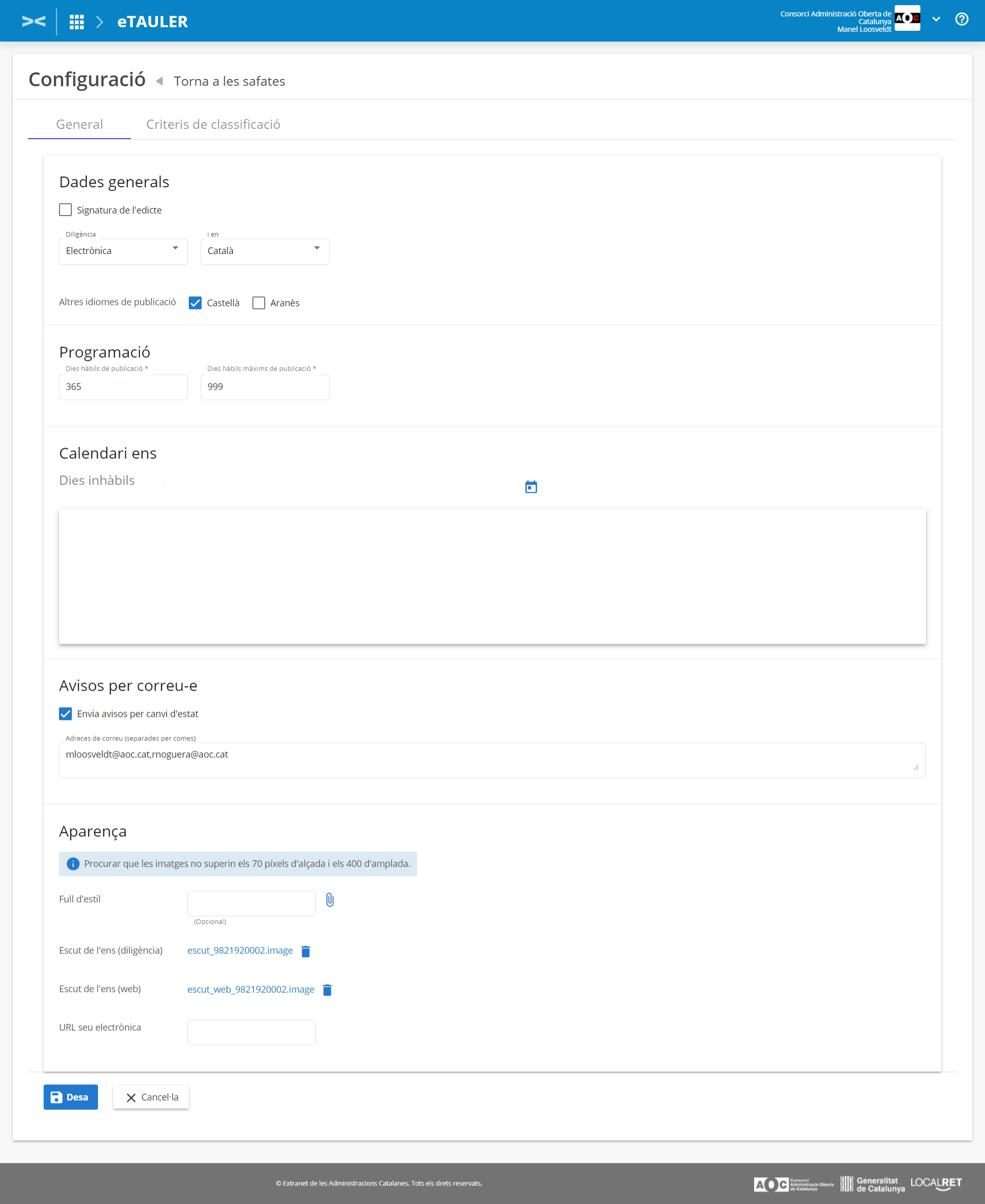Before you start editing and publishing ads, you must configure e-TAULER. That is, you must define a series of preferences that will condition the use of the service, such as public display periods, ad classification, languages, status change notifications, appearance, etc.
To access the configuration features of e-TAULER, simply click on the link named Configuration , located at the bottom of the menu bar, on the left of the screen:
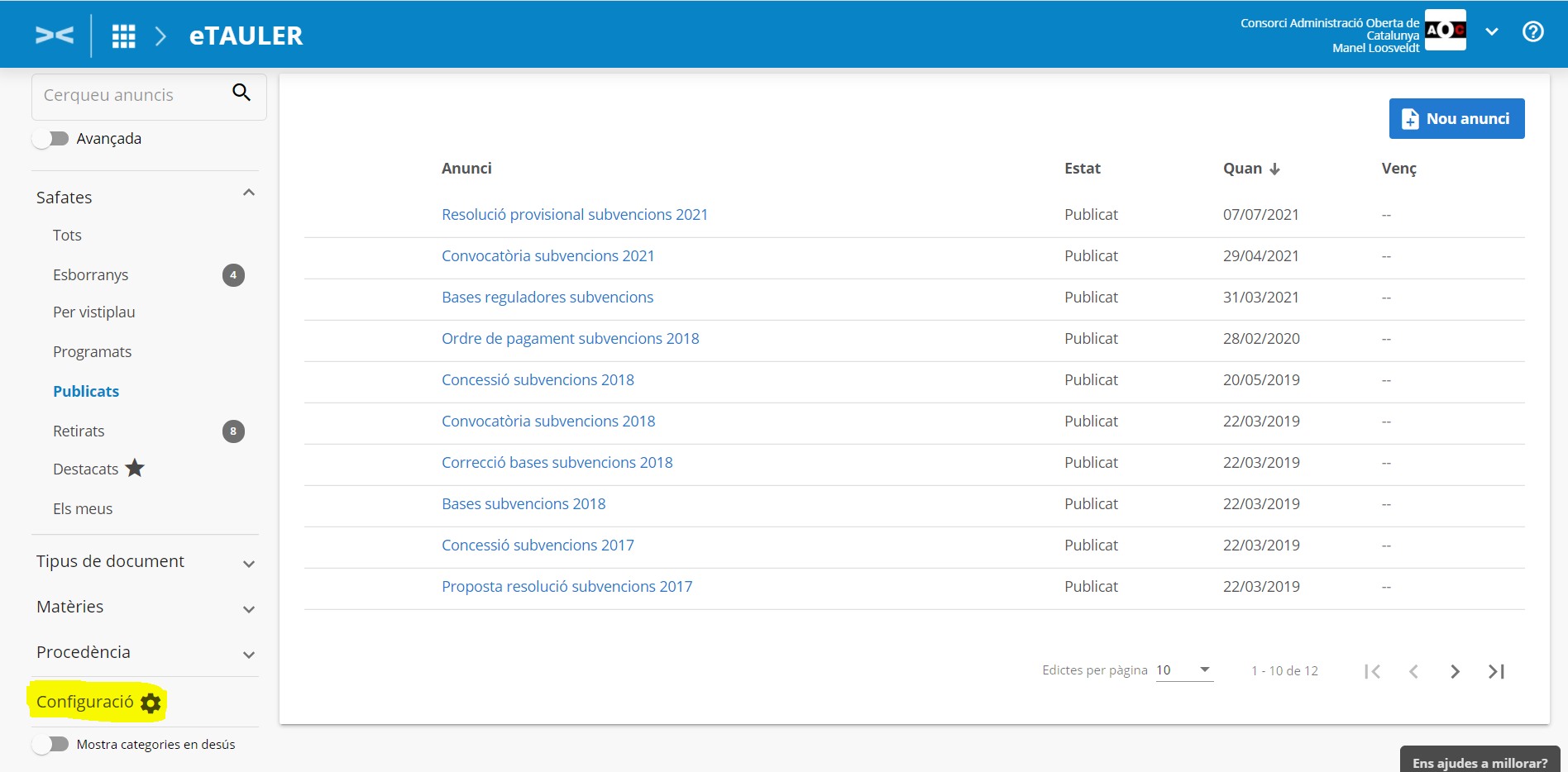
Access to the configuration options of the e-TAULER is an exclusive privilege of users who have the Administrator role. If they do not have this role, the link in question is not visible to the user. As for the administrators of the dependent entities , they can only configure the email notifications, but not the rest of the configuration options, which are exclusive to the administrators of the main entity.
1. General settings
The first tab we find when accessing it is the General configuration tab.
The general configuration is divided into four sections:
1 General information
2 Programming
3 Email notifications
4 Appearance