In order to be able to send announcements from one entity to another, it is no longer necessary for the entity issuing the announcement and the recipient entity to be subscribed to the e-TAULER service. Any user of EACAT can send edicts in electronic format through the EACAT edicts submission, whether or not the sending and receiving entities have an electronic board and, in the event that they do have one, whether this electronic board is e-TAULER or any other solution.
Sending edicts allows you to send advertisements to any of the entities belonging to the indicated types, which will have to manage their publication in different ways, depending on the following assumptions:
- If they are entities affiliated with the electronic board of the Consortium AOC ( e-TAULER ) they must:
– Validate and publish the advertisement that arrives in draft status in the e-TAULER .
– When the advertisement is withdrawn, the notice is automatically sent back to the issuing entity. - If you are a user of an electronic board other than the e-TAULER you must:
– Download the advertisement that arrives in electronic format through EACAT .
– Publish it in electronic format on your own electronic board.
– Once withdrawn, make a response using the form provided in EACAT for this purpose, sign it and send it. - If they are entities that do not have an electronic board, but rather a physical board where advertisements are published in paper format, they must:
– Download the advertisement that arrives in electronic format through EACAT .
– Print it.
– Publish it in paper format on your physical board.
– Once the advertisement has been withdrawn, make a response using the form provided in EACAT for this purpose, sign it and send it.
We are enabled to send edicts and requirements from users.
The sending of edicts is enabled for the following types of entities affiliated with EACAT:
- The City Councils (except Barcelona City Council)
- The Regional Councils.
- The Provincial Councils.
- The Generalitat of Catalonia: Departments and dependent bodies.
- Entities that, despite not belonging to the three types described, have obtained their registration in the e-TAULER.
All EACAT users registered with any of the entities belonging to the types detailed in the previous point can use the edict submission. It will not be necessary for them to be authorized by the manager of their entity in EACAT, but they must always and in each case sign the submission with their digital certificate (T-CAT).
Submitting ads
Access to the forms for sending advertisements is found in the left column of the EACAT Procedures section:
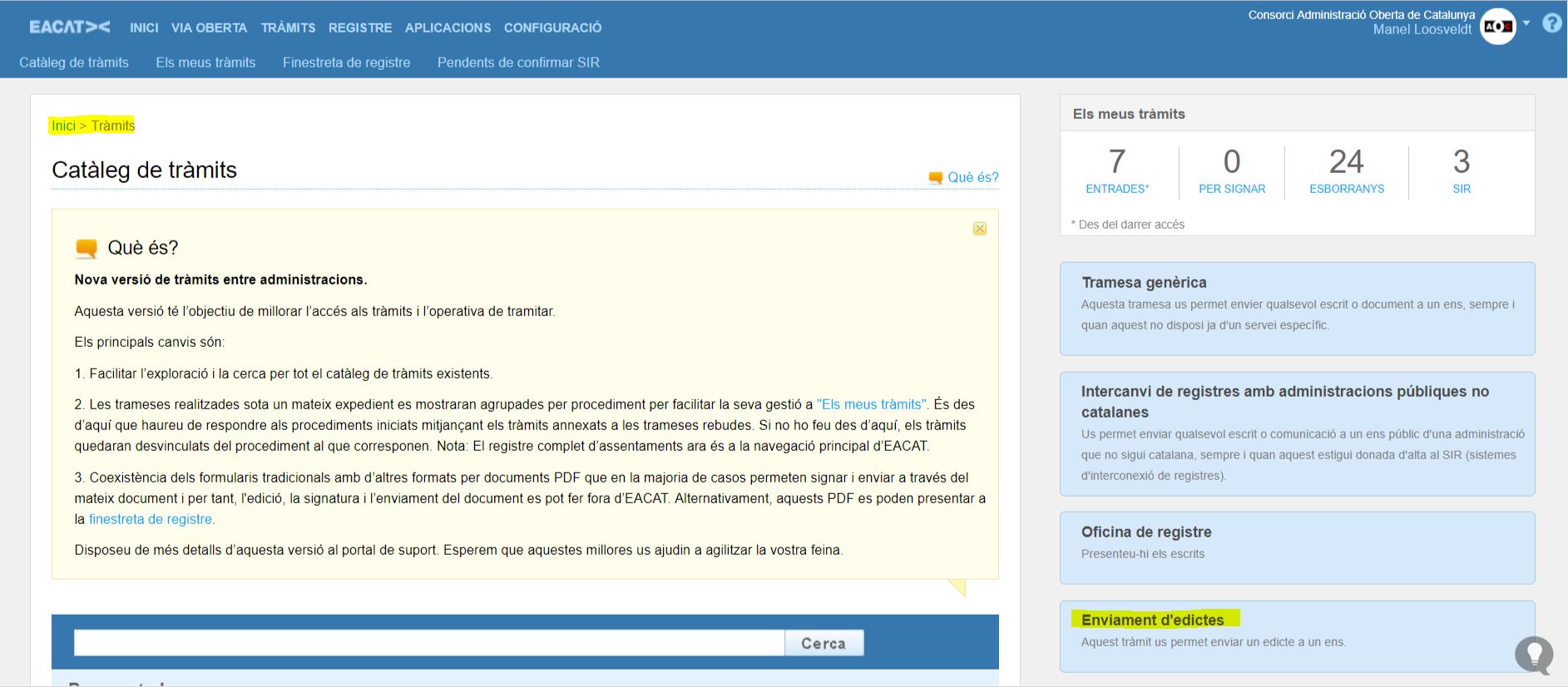
When you click on it, you must immediately fill in a field with the name of the recipient or recipient entity of the advertisement:

When you enter the name of the entity, a green pill appears from which you can download a PDF form:

When opening the PDF form, the following fields must be completed:

- The name of the receiving entity reported in the previous point appears by default in the header of the form.
- The file number (mandatory), the start date of publication (mandatory), the end date of publication.
- Keywords to help classify the ad.
- Tax ID numbers related to the advertisement in question.
- Activation of the languages in which you want the ad to be published (Catalan is mandatory by default; Spanish and Aranese are optional).
- Title and description of the ad in the languages activated in point 5.
- Attached PDF files of the ads in the languages activated in point 5 (Catalan is mandatory).
IMPORTANT : The reception of advertisements in Spanish and/or Aranese by the recipient of the message will depend on whether they have these languages activated in their settings. - Place and date of shipment.
- Once all the mandatory fields mentioned above have been completed, the form must be validated.
Next, you must sign:

And, once signed, if everything is correct, it must be sent:

As soon as the submission is effective, the receipt of the electronic records is received back containing the outgoing entry created in the Procedures section of the EACAT of the entity issuing the announcement and the incoming entry created in that of the entity receiving it.
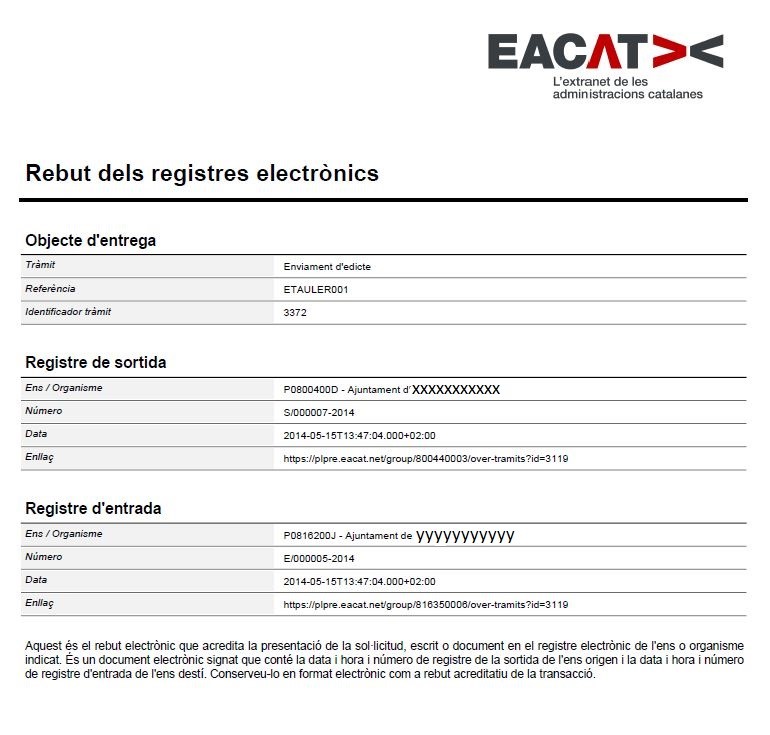
Management of announcements and procedures for sending edicts to the e-TAULER
If the receiving entity is a user of the Consortium's electronic bulletin board service AOC e-TAULER:
- The announcement sent by the sending entity enters in draft status and classified as an external announcement in the corresponding tray of the e-TAULER of the receiving entity.
- Users of the receiving entity, depending on their role, must manage the validation, publication and withdrawal cycle of the external advertisement.
- Once the ad is removed, either automatically or manually, the e-TAULER service automatically returns a signed notice to the issuing entity, through EACAT.
As a result of sending the announcement and returning the diligence, the corresponding entries are generated in the records of each of the organizations involved in the process, available in EACAT. Both the announcement and the diligence are also found in the Home > Procedures > My procedures section of EACAT.
Management of announcements and proceedings on other boards
All announcements sent via inter-administrative transmission arrive in the Procedures > My procedures section of the EACAT:

If you are not registered with e-TAULER, you can access the ad by clicking on the ad received:
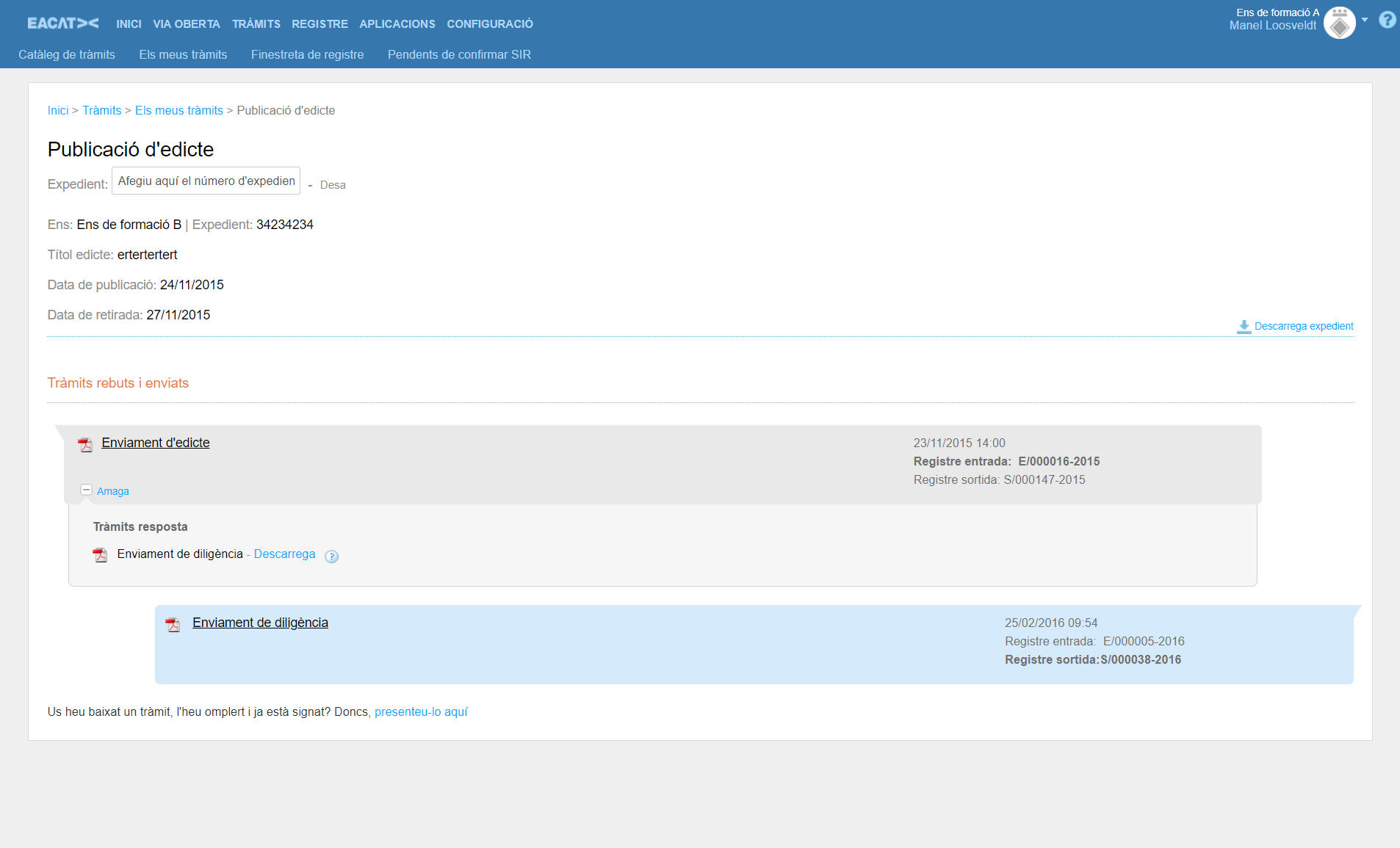
In this same section, you can download a form to return the diligence to the issuing entity:

Once processed, the diligence and the corresponding receipt of the electronic records are linked to the submission initially received.